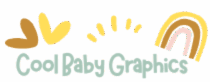Building a compelling online presence begins with selecting the right foundation for your website, and for millions of users worldwide, WordPress themes provide that crucial starting point. Whether you're launching a personal blog, establishing a business website, or building a comprehensive online shop, the theme you choose shapes not only the visual appeal of your site but also its functionality, performance, and capacity to engage visitors effectively. With thousands of options available across both free and premium categories, understanding how to navigate this landscape becomes essential for anyone serious about creating a professional web presence. The choice between investing in a premium solution or starting with a free alternative depends largely on your specific needs, technical comfort level, and long-term ambitions for your digital platform.
Navigating the wordpress theme repository: finding quality free themes
Accessing themes through your wordpress dashboard
The WordPress dashboard serves as your central command station for managing every aspect of your website, and accessing new themes proves remarkably straightforward through this interface. By clicking on the Appearance tab and then selecting Themes, you gain immediate entry to the WordPress Theme Repository, which houses over twelve thousand free options designed to suit virtually every conceivable purpose and aesthetic preference. This official repository ensures that all listed themes meet basic quality standards and security requirements, providing a safer starting point than downloading from unknown sources. The built-in search and filter functions allow you to narrow your options by features such as layout style, colour preferences, and specific functionality requirements. For those new to website creation, this integrated approach eliminates the need to navigate multiple websites or worry about compatibility issues, as everything available through the dashboard has been vetted for use with your current WordPress installation. The repository also displays helpful information including the number of active installations, user ratings, and the date of the most recent update, all of which contribute valuable insights when making your selection.
Evaluating free themes: active installs and responsive design
When browsing through available free themes, certain indicators help distinguish well-maintained, reliable options from those that might cause problems down the line. The number of active installations serves as a particularly useful metric, with popular themes like Sydney boasting over one hundred thousand active users and garnering more than seven hundred five-star reviews. These figures suggest not only that many users have found the theme suitable for their needs but also that any significant issues would likely have been identified and addressed by the developer community. Responsive design represents another non-negotiable consideration in the current digital landscape, as a substantial portion of web traffic now originates from mobile devices. A theme that fails to adapt seamlessly to different screen sizes will frustrate visitors using smartphones and tablets, potentially increasing your bounce rate by as much as twenty percent according to recent studies. Beyond these fundamental considerations, examining the theme preview allows you to assess whether the overall aesthetic aligns with your brand identity and whether the available customisation options will accommodate your specific requirements without requiring extensive coding knowledge.
Premium WordPress Themes: Worth the Investment for Serious Websites
Enhanced customisation options and professional support
Premium WordPress themes typically command prices ranging from thirty to one hundred pounds, and for many website owners this investment delivers substantial returns through enhanced features and ongoing support. Unlike their free counterparts, premium options generally offer far more extensive customisation possibilities, allowing you to tailor colours, typography, layouts, and functional elements to create a truly distinctive online presence that accurately reflects your brand identity. The dedicated support that accompanies premium purchases proves particularly valuable when technical challenges arise or when you need guidance implementing specific features. Rather than relying solely on community forums where responses might be slow or incomplete, premium theme users can typically contact the developers directly for assistance, often receiving responses within twenty-four hours. Many premium themes also include regular updates that ensure continued compatibility with the latest WordPress versions and security patches, protecting your website from vulnerabilities that could compromise visitor data or search engine rankings. The superior optimisation found in premium themes often translates to faster loading speeds, which not only improves user experience but also positively influences search engine rankings, as page speed has become an increasingly important factor in algorithmic assessments.
Ensuring Compatibility with Popular Plugins and Page Builders
The WordPress ecosystem relies heavily on plugins to extend functionality beyond basic blogging capabilities, and premium themes typically demonstrate superior compatibility with the most popular extensions. Whether you plan to incorporate WooCommerce for eCommerce functionality, WPForms for sophisticated contact forms, or All in One SEO for comprehensive search optimisation, premium themes have usually been tested to work seamlessly with these essential tools. This compatibility extends to page builders, which allow users without coding expertise to create complex layouts through drag-and-drop interfaces. Themes specifically designed to work with builders like SeedProd, which boasts over one million active installations and more than four thousand five-star reviews, enable rapid website development without sacrificing design quality or functionality. The integration between premium themes and established plugins means fewer conflicts, reduced troubleshooting time, and a smoother experience both for you as the site administrator and for your visitors. For businesses planning to scale their online operations, this reliable foundation becomes increasingly important as you add features and expand your digital footprint over time.
Customising your wordpress theme for optimal user experience
Tailoring Colours, Fonts, and Layouts to Match Your Brand
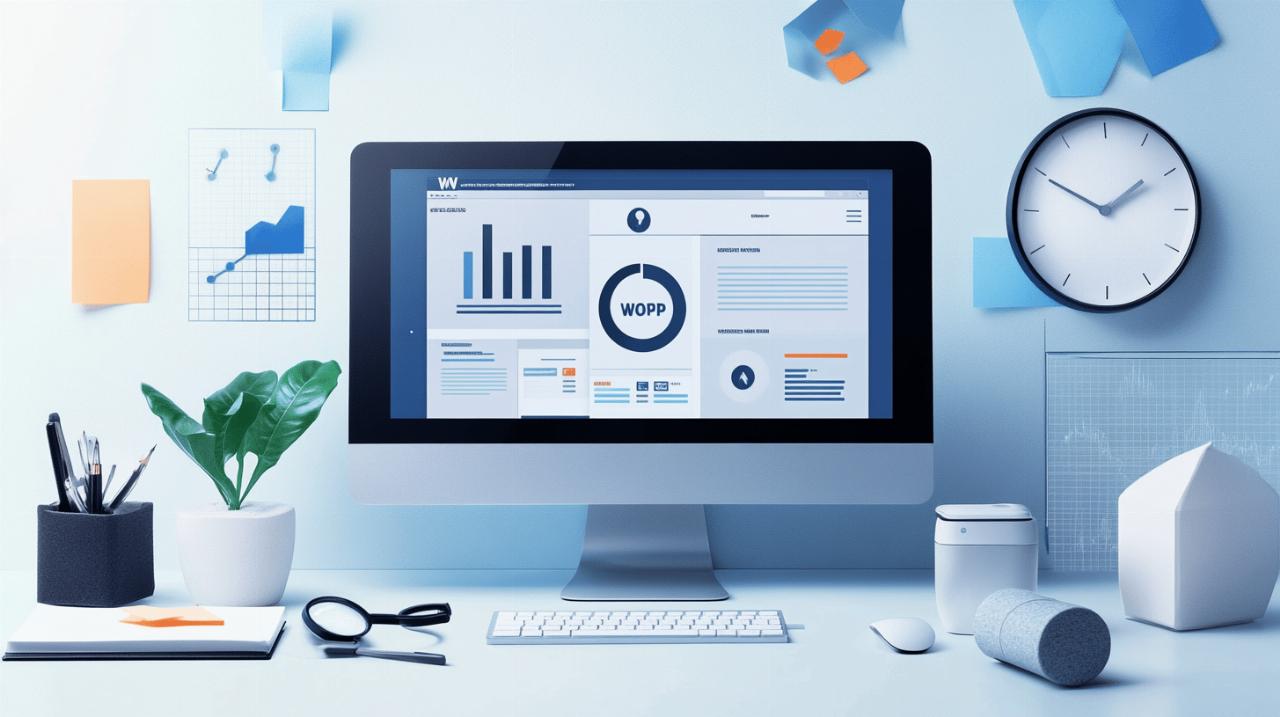 Once you have selected and installed your chosen theme, the customisation process allows you to transform a generic template into a distinctive representation of your brand identity. Most modern WordPress themes, whether free options like Neve with its three hundred thousand active installations or premium alternatives, provide intuitive customisation panels where you can adjust colour schemes to match your brand palette precisely. Typography selections similarly contribute to the overall impression your website creates, with different font families conveying varying degrees of formality, creativity, or technical sophistication depending on your industry and target audience. Layout modifications enable you to determine how content appears on different pages, whether you prefer a traditional blog format with sidebar navigation, a full-width presentation that maximises visual impact, or a grid structure that showcases multiple pieces of content simultaneously. The customisation interface typically offers real-time previews, allowing you to experiment with different combinations and immediately assess their visual effect before committing changes to your live website. This iterative approach to design refinement helps ensure that the final result aligns with your vision while maintaining the professional polish that distinguishes successful websites from amateur efforts.
Once you have selected and installed your chosen theme, the customisation process allows you to transform a generic template into a distinctive representation of your brand identity. Most modern WordPress themes, whether free options like Neve with its three hundred thousand active installations or premium alternatives, provide intuitive customisation panels where you can adjust colour schemes to match your brand palette precisely. Typography selections similarly contribute to the overall impression your website creates, with different font families conveying varying degrees of formality, creativity, or technical sophistication depending on your industry and target audience. Layout modifications enable you to determine how content appears on different pages, whether you prefer a traditional blog format with sidebar navigation, a full-width presentation that maximises visual impact, or a grid structure that showcases multiple pieces of content simultaneously. The customisation interface typically offers real-time previews, allowing you to experiment with different combinations and immediately assess their visual effect before committing changes to your live website. This iterative approach to design refinement helps ensure that the final result aligns with your vision while maintaining the professional polish that distinguishes successful websites from amateur efforts.
Maintaining responsiveness across all devices
While many themes advertise responsive design as a standard feature, the quality of implementation varies considerably, making thorough testing across multiple devices an essential step before launching your website publicly. A truly responsive theme automatically adjusts not only layout proportions but also navigation elements, image sizes, and interactive features to provide an optimal experience whether visitors access your site through desktop computers, tablets, or smartphones. The stakes for mobile performance have increased dramatically as search engines now employ mobile-first indexing, meaning they primarily evaluate the mobile version of your website when determining rankings. Testing your customised theme on actual devices or through browser-based emulation tools reveals potential issues such as text that becomes too small to read comfortably, buttons positioned too closely together for accurate tapping, or images that fail to scale appropriately. Addressing these concerns before your site goes live prevents the frustration that drives visitors away and damages your credibility. Many themes also include specific mobile customisation options that allow you to make targeted adjustments for smaller screens without affecting the desktop presentation, providing granular control over how your content appears across the full spectrum of devices your audience might use.
Essential considerations before downloading any wordpress theme
Checking version compatibility and technical requirements
Before committing to any theme download, verifying compatibility with your current WordPress installation prevents potentially serious technical complications. Theme developers typically specify the minimum and recommended WordPress versions for their products, and attempting to use a theme with an outdated WordPress installation can result in broken layouts, non-functional features, or in severe cases, complete website failures. Similarly, themes may have specific PHP version requirements or dependencies on particular server configurations that your hosting environment must satisfy. Examining the theme documentation or description page reveals these technical prerequisites, allowing you to confirm compatibility before proceeding. The frequency of theme updates provides another valuable indicator of ongoing developer commitment, as regularly maintained themes adapt to WordPress core updates and address newly discovered security vulnerabilities. A theme that has not received updates for several years may continue functioning adequately in the short term but represents a growing risk as the WordPress platform evolves. Reading user reviews offers insights into real-world experiences with specific themes, highlighting both strengths and potential limitations that might not be immediately apparent from marketing materials or demonstration sites. Taking time to conduct this research before installation saves considerable frustration compared to discovering incompatibilities after you have already invested hours customising your website.
Leveraging pre-built themes for quick website deployment
The primary advantage of using pre-built WordPress themes lies in the remarkable speed with which you can establish a professional online presence without requiring extensive technical knowledge or design expertise. Rather than starting from a blank canvas and making countless decisions about layout, colour schemes, typography, and functional elements, pre-built themes provide a cohesive framework where these choices have already been made by experienced designers. This approach proves particularly valuable for small businesses, freelancers, and content creators who need to establish their web presence quickly without diverting resources from their core activities. Many pre-built themes include demonstration content that illustrates how different elements work together, providing clear templates that you can adapt by simply replacing placeholder text and images with your own content. The time savings extend beyond initial setup, as well-designed themes include intuitive customisation options that allow non-technical users to make adjustments without editing code directly. For those planning to create multiple websites or regularly refresh their online presence, familiarity with a particular theme framework enables increasingly efficient deployment with each project. Whether you select a free option like Astra or invest in a premium solution, pre-built themes democratise professional web design, making sophisticated online presentation accessible to individuals and organisations regardless of their technical background or budget constraints.